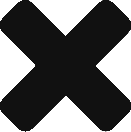Resources
-
 Blog
Blog -
 Whitepapers
Whitepapers -
 News
News -
 Learning
Learning -
 FAQ's
FAQ's
Blog
Read our blog for product news

Beyond the “What” Stage of Analytics: Finally after 30+ Years!
Do you ever wonder about the value of pretty dashboard and reports – and the time we spend on them? It seems like Business Intelligence (BI) tools have been stuck in the “What” world

Data Scientist vs. Business Analyst: Confusion Reigns!
In this new era of Artificial Intelligence, I’m sure you’ve heard the term “Data Scientist” a million times (some exaggeration is allowed in a world of hype).

BI Automation
Have you ever wondered how some people are just plain brilliant with numbers? How they can spot data issues in a jiffy – or glean an insight that’s not apparent to you?
Whitepapers
Read our whitepapers on business intelligence and analytics
Hello world!
Welcome to WordPress. This is your first post. Edit or delete it, then start writing!
Guided Analytics – Linking Data Objects
Coming Soon
Visualization vs. Analytics – What’s the difference?
Coming Soon
Ten best practices for building dashboard
Coming Soon

Dhiva Analytics Business Intelligence (ABI) Platform
Enhanced capabilities are becoming key differentiators for Analytics and Business Intelligence (ABI) platforms; functionality with a complete analytic workflow including data preparation, visual insights as well as insight generation – with an emphasis on self-service and ease of use.

Visualization vs. Analytics – What’s the difference?
Visualization tools have become ubiquitous, but the net value creation with these tools is unclear.

Ten best practices for building dashboard
Analytics and data analysis almost invariably results in more questions.
News
Read our News on business intelligence and analytics

Dhiva Launches Advanced Analytical Business Intelligence Platform with "Why" Analytics
Dhiva, the next generation AI-driven Analytical Business Intelligence automation company, announced the launch of Dhiva 2.0. The platform features Dhiva Analyst and Dhiva Explorer to automate "Why Analytics" and identify drivers of performance with diagnostic Machine Learning and a symbolic AI engine leveraging hundreds of analytical rules and constructs. Organizations can increase speed to insights and increase productivity. Text and analytical summaries for reports and dashboards can be generated in minutes with Machine Learning models without templates or coding.

Visualization vs. Analytics – What’s the difference?
Visualization tools have become ubiquitous, but the net value creation with these tools is unclear.

Ten best practices for building dashboard
Analytics and data analysis almost invariably results in more questions.
Learning
Online videos for key subject areas

Are you using a published storyboard or report? Learn more about various features and functionality to explore your data.

Are you producing content that will be published to other users (“Consumers”) on a frequent basis using Dhiva Explorer Learn how to prepare, analyze, and share your data.

Are there specific governance functions you’re interested in? Learn how to define core KPIs, set user access and domain access rights.

Are there specific “why” questions for key KPIs that you want to enable? Learn how to specify the parameters that drive deep-dive analytics.
Explore-Producer
Governor/Admin
FAQ's
Check-out frequently asked questions
- If the user is not in an active state, he cannot login.
- The account may have been locked due to invalid login attempts, please contact the administrator.
- The User should log in with a valid username and password.
- In the home page, from User Info options, select change password.
- Provide the current password and new password and Submit
- Based on the context filters of the user, you may not have access to data.
- Check if the domain is accessible and you have access to the domain. Please contact the administrator.
- If the user is not the owner of the report/storyboard, he can only do save as and cannot save the report.
- If there are mandatory user filters configured in the report/storyboard, please select the user filters.
- For any other issue, please contact the administrator.
- Check if you have access to specific measures, the report might not display those data columns.
- Some measures which cannot be computed will be removed from the response. Hence such columns will not be displayed.
- If the measure is hidden from the display using hide attribute values, that measure will not be displayed.
- Menu functions are available based on the role and permissions provided. Some features are specific to the license purchased.
- The producer can lock some actions on the published report/storyboard, and the user will not be able to access the locked menu functions.
- Please contact your administrator for more information.
- Publish option is based on the user role. Consumer role users will not be able to publish the reports.
- Published assets are not the owner reports. Hence published assets cannot be moved from publish folder
- The user should have access to the domain and domain must be accessible.
- Filter attribute values will depend on the context filter of the users.
- Contact admin to check what context filters the user has on respective domain attributes.
- In general, what users see is controlled by what access they have. This data access is set with context filters.
- Producers have a privilege to specify publish locks to a specific report.
- The producer can select the “Use My Context Filters” option from publishing locks to allow users to see all the data that the producer has access to.
- A report with this option will allow the non-owner to view all the data that the published user has access to.
- Notifications are the means to know the status of the scheduled assets.
- Any success or failure will be notified as a notification.
- All the notifications can also be viewed from the notification tile from the home page.
- Forms ( Username & password)
- Active Directory
- Single sign on (SSO) using SAML 2.0 protocol.
- If the User is a consumer, reports by default will be in preview mode.
- Clicking on Preview Icon, users can navigate to designer mode with edit options based on role and permissions.
FAQ's
Check-out frequently asked questions by module
Coming Soon
Coming Soon
Coming Soon
Coming Soon
Coming Soon
Coming Soon
Coming Soon
Coming Soon